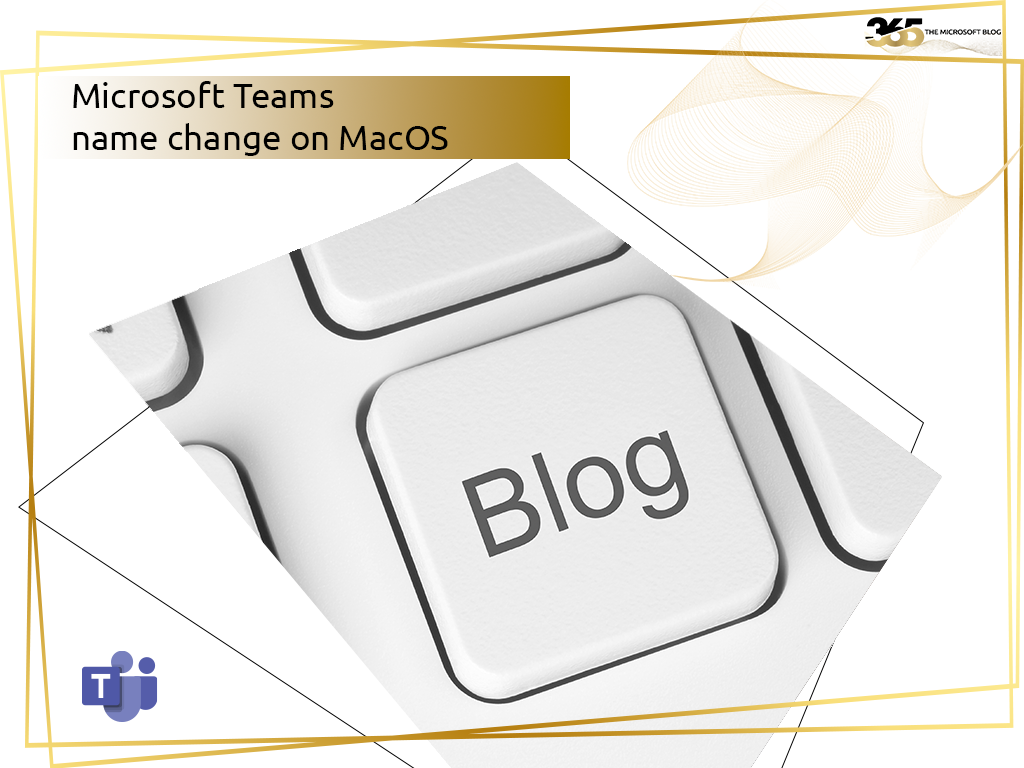With the recent General Available of New Teams on Mac, there are changes that impact the management of some tenants regarding new Teams and Microsoft Teams classic (formerly Microsoft Teams). Users can switch seamlessly between New Teams and Microsoft Teams classic via an in-app toggle. However, there are effects on tenant management that administrators …
Microsoft recently announced that the Microsoft Graph API for Microsoft Teams live events will be terminated for commercial customers. The reason for this is that Microsoft will be focussing on the Townhall functionality in the future. This is more or less the replacement for Live Events. Users who still use this API have until spring …
Microsoft is becoming more and more a telephony provider. With the possibility of building a call centre with native tools (i.e. without 3rd party tools), Microsoft has taken another big step towards playing in the top 3 league of telephony solutions. Microsoft Teams has been offering the possibility to build call center solutions for some …
Depending on the tenant configuration, there may be problems with the rollout of Team Certified phones. Here is a solution: Teams Certified phones can be rolled out in different ways. These rollouts generally work very well. If not, however, troubleshooting can become a considerable challenge. When a company plans a rollout, there are several points …
As Microsoft Teams continues to replace conventional telephony systems, there are more and more tasks to be done in this area that we are normally used to doing in a conventional telephony system. In this article we will deal with a smaller topic, which is nevertheless very important. From a user perspective, we can block …
Ongoing management is required as new employees start, or if their needs change. Learn how to manage voice user configuration, including enabling voice services and adjusting voice configuration. I have therefore decided to publish this 8-part series on my blog. What is important to me personally is that most of the sources of the 8-part …
Audio Conferencing settings allow you to enable or disable, set options such as default Conference Bridge numbers for users, and to perform tasks such as resetting a user’s PIN. Voice settings for users include the call sharing and group call pickup features of Microsoft Teams. These features enable users to share their incoming calls with …
After you have assigned the correct licenses, the next step is to configure the user’s online phone settings. You’ll perform these steps using Teams PowerShell module. To establish a remote PowerShell session with Teams, you first need to install the Teams PowerShell module. After you install the module, you can establish a remote session …
To use Direct Routing, you’ll first need to assign the following licenses to a user: Microsoft Teams Microsoft Teams Phone Skype for Business Plan 2 Optionally, Audio Conferencing, or Audio Conferencing Pay Per Minute These licenses are including in Microsoft Enterprise E5 (with Teams Phone) and Microsoft Business Voice SKUs. You can use the …
Before you can enable Direct Routing for users, you’ll need to have configured it at the organization level. This will include configuring an on-premises Session Border Controller (SBC) or use settings provided by a telephony provider that offers a Direct Routing service. Followed by configuring voice routing, emergency calling, and if necessary, high-availability functionality. …
While you can assign a multitude of policies to Teams users, two important policies for Voice are dial plans and calling policies. A dial plan is a named set of normalization rules that translate dialed phone numbers by an individual user into an alternate format (typically E.164) for purposes of call authorization and voice routing. …
After assigning licenses to users for Teams Phone, you’ll then need to assign phone numbers and emergency locations. In European countries/regions, the emergency location is associated with the phone number when you get it from Microsoft 365 or Office 365 or when you transfer a phone number over to Microsoft 365 or Office 365. In …